- Dragging and dropping attachments in the composer will directly upload it with CloudApp.
- Dropping an attachment to the bottom of the compose window will attach the file the classic way.
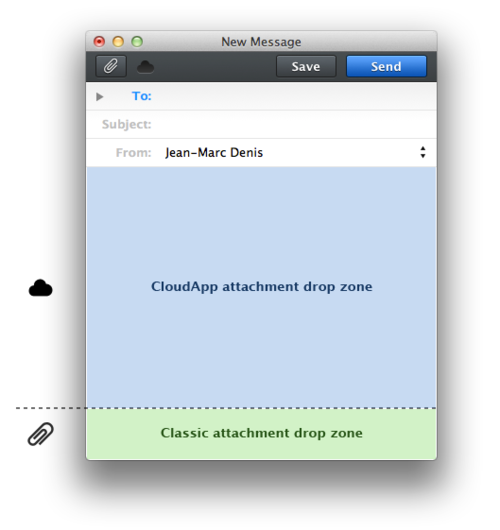
- Using the Attachment button in the top-left corner will always upload files the old classic way.
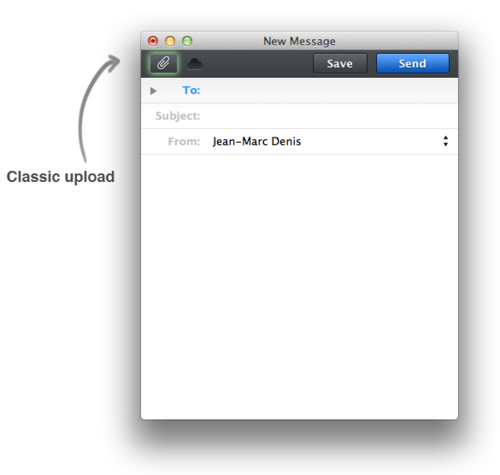
- Dragging and dropping attachments on Sparrow’s dock icon will opens a new composer and upload the file with CloudApp.
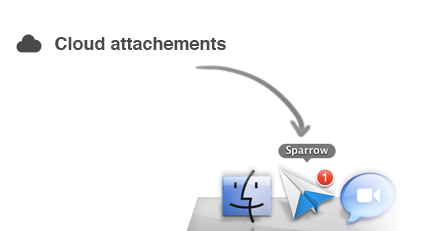
- Pressing ‘Cmd’ while dragging and dropping a file in the composer will attach it the classic way.
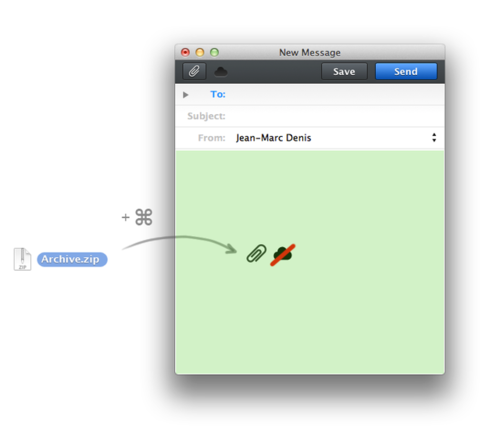
No comments:
Post a Comment