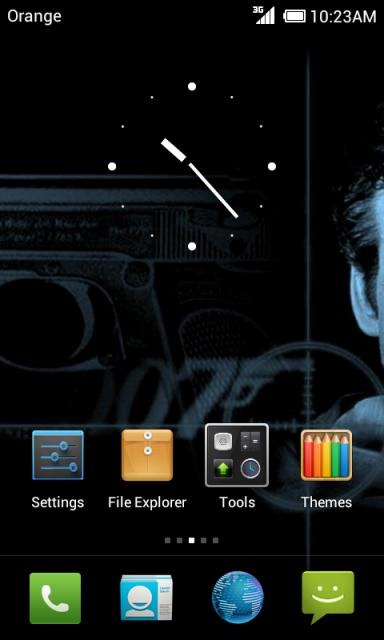From universal remote controls and dogfighting helicopters, to gadgetry like car key finders, your Android’s screen is a blank canvas – a metaphor for how it makes an awesome control panel for, well, everything!
All the toys and gadgetry in this list ship with accompanying Android apps which part the veil on a future where “there’s an app for that” will be a valid response to every question. Self-driving car dashboards, energy saving home controls, playing laser tag, and even a quick diagnosis of your allergies will be possible with one device.
The modern smartphone is barely half a decade old with an even younger app ecosystem. Projects like the
Kickstarter-funded Laser Tag gun and mainstream approaches from automakers like Viper with their
smartphone car remote offer a glimpse into the future of appified everything.
Android Controlled Helicopters
The Helo TC Assault from the Griffin stable is the latest and greatest when it comes to sub-$100 RC heli-goodness. The Assault’s biggest draw is the six missile system housed in its fuselage. Perfect for living room dogfights and target practice, the Helo is controlled via a Flight Deck module plugged into your handset.
The RC-copter that made Fisher Price controllers redundant, the original Griffin Helo TC – named for its “touch and tilt control” – is the device to get if you want a full-featured helicopter without the missiles. Controlled via the same app as the Assault and featuring the same Flight Plan flight path recording system, the Helo TC makes for the perfect feline-botherer.
My robotics professor used to say, “If you don’t need replacement parts within the first month of using your RC vehicle, you aren’t using it right.” The Lightspeed iHelicopter doesn’t shoot missiles but it is the cheapest to maintain if your aviation skills are south of vanilla. A lithe dongle coupled with a controller app that rivals the Helo makes the
iHelicopter easy to carry around if the need to RC strikes during lunch break.
The best flight-time to charge ratio at 9 minutes of flight on 30 minutes of charge is reason enough to forgive the iMoniker!
If you feel dongles should have gone the way of the floppy drive, then the Wi-Fi controlled Bladerunner helicopter is the RC flying machine of your wireless dreams. A sturdy fuselage, folding propellors and a rotor gyro tuned for flight stability make it a cheap outdoor ’copter.
The controller app lacks the polish that the competition serves up but the Wi-Fi is strong in this one.
What’s better than two blades on a helicopter? Four blades on a drone. With a
feature list that still has me wiping the drool off my keyboard, the AR.Drone is what RC helicopters look like when they grow up and return back from the future, sans the DeLorean.
The safest quadcopter design schema, a 720p HD camera, and the half a dozen augmented reality games that this quad-copter ships with go a long way towards justifying the
$300 price tag. HD videos of the neighbor’s dog trying to play
Duck Hunt with your AR.Drone might be the only thing standing between you and a YouTube channel count of 10,000.
For FOSS fans out there, the AR.Drone runs Linux. Hack-worthy hardware much?
RC Cars, Android Style
While Hot Wheels accounted for hours of fun when we were little, they really don’t stand up to an adult’s definition of playtime – and that’s why the BeeWi Mini Cooper S exists. A 1:20 scale replica of the most popular Mini ever, the BeeWi gets almost three hours of playtime thanks to Bluetooth tethering.
The lightweight construction makes the car zip faster than you can say monocoque, so no more knocking Mattel-Metal by hand. The car is
$121 on Amazon.com.
Just as Cameron’s Avatar was proof of concept for digital 3D technology, the Dension SmartRacer offers a preview of what can be accomplished with the Dension WiRC receiver. The $250 car is a ratable testimonial to the $150 Dension camera-and-Wi-Fi-controller combo that can be used to amp up any RC car at hand.
Bundled with an app that boasts of microphone input, video recording directly to your phone, and a failsafe function, the SmartRacer offers you everything that you need to get racing – minus the helmet and harness.
More Roomba than Patton, the Rover Spy Tank’s night vision camera streams video and stills to your Droid while its high gain microphone transmits sound for some multi-player 007 time. With programmable routes and up to 200 feet of wireless range, the Rover is just the thing to find the roommate raiding your fridge.
Brookstone intended the Rover Tank to be another iThing but the Android Community decided otherwise writing not
one, but
two apps to control the Rover with an Android. Richard Stallman would be proud.
Novelty Robots
Why buy a tennis-ball-sized-robot that you can control with your Android? Because you can. That, and the fact that the Sphero signals the dawn of the non-robot robot. Built-in LEDs that glow to whatever color you fancy and induction charging make it the ultimate toy to play fetch with.
Billed as a robotic ball gaming system, Sphero comes bundled with half a dozen apps that let you do everything from driving it, drawing with it, playing golf, and making music. Multiple colors and bluetooth controls mean that the Sphero should be getting its own team at the RoboCup football championships any day.
The MIDbot iDroid, designed in Power Rangers kitsch, is the perfect distraction while we wait for an Android-controlled astromech. With a gripper claw and missile launcher for appendages, this $250 robot is the only humanoid robot on this list. This bowing, twisting, walking manifestation of my childhood fantasies has the most unusual interface – one that looks
drawn on!
Can I get mine in Bumblebee yellow, please?
This Deskpet bot is equal parts cheap and cheerful.
$25 gets you a bot that can be set to automatically find its way around a maze, loiter around your home pretending to be a pet with a modicum of personality, and good old smartphone control mode. The accompanying app feels more arcade than accelerometer leaving something to be desired.
It’s as much fun as AIBO at a hundredth of the price and gives you a real reason to embrace the maze of mess your desktop is covered in.
Customizable Platform Robots
The average Android phone has 1000x the power of the computers used to send Apollo 11 to the moon so using them for robot-brains is a no-brainer, unlike this pun. Much like a programmable dog that can do everything but bring you beer, the Romo is backed by a DIY community that pushes out feature updates directly to your phone – look, Dad, they cut the USB cords!
In the age of the floppy disk, they used to call them pet rocks; now they go by Romo Robot, and they’ve upped the utility (and
emotion) by quite a bit. My favorite new feature? The month old
facial recognition app.
Tinker, Tailor, Soldier, Spykee – A robot made to be controlled with Apple devices, turned rogue thanks to the
Aspykee app by delovnia. Designed to be a helper and companion, the Spykee acts as a Skype VoIP phone when it isn’t stalking out your cat or protecting your room.
Available in three build-it-yourself models, all of which can find their own charging station automatically, and none of them called Backstabber.
FPS IRL
It’s about time someone made a laser tag gun without the unwieldy sensor-suit. The AppTag laser blaster level-ups your backyard battles with its unique hardware interfacing mechanism that leaves Wi-Fi, Bluetooth, your mic, and your headphones free so that you can plan your melee without digging out your father’s walkie-talkie.
With augmented reality support that brings health packs, armor, and stronger firepower into play, the HEX3 AppTag is IRL FPS done right. Now where is my Master Chief helmet from last year’s Comic-Con?
If you keep running out of Nerf gun ammo when cubicle battles turn into battlefield tournaments then the soon-to-be-released $30 Xappr pistol lets you play on without yelling “RELOAD”. After all, everyone who’s seen a modern Hollywood war movie knows that you’re three times as likely to get shot at while you reload!
To be available in a
mini size and otherwise, the Xappr will stand out thanks to its extensive range of single player games featuring hungry neighborhood zombies and invading aliens. Am I the only one who can’t wait to
fork DOOM to make it Xappr Pistol compatible?